Behaviour of internal user invitation¶
After you create invite, user who already registered will get email with link to invites tab on user profile. In invites tab he can observe all invites and accept or decline these invites. For accept invites click on Accept (1) button. After that on this row will be shown message Accepted (3) For decline click on Decline (2) button. After that on this row will be shown message Declined (4).
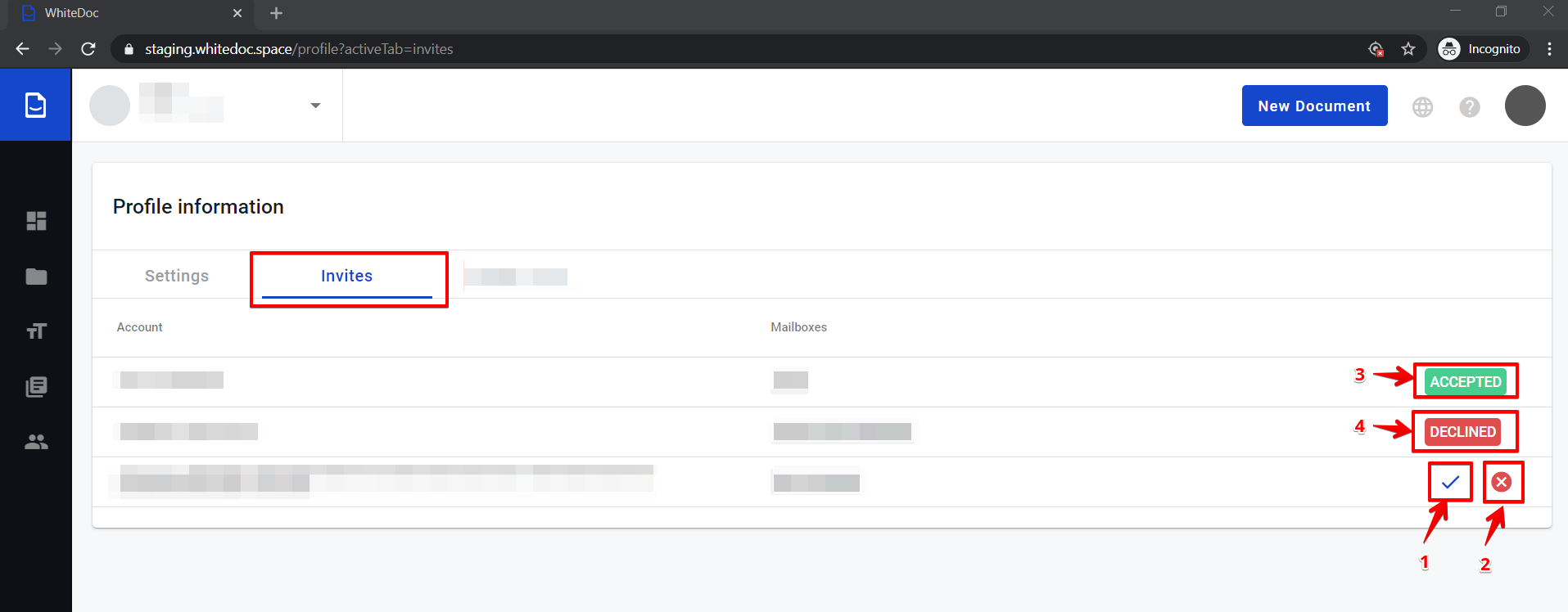
After user accepted or declined your invitation you will get notification email with user decision.