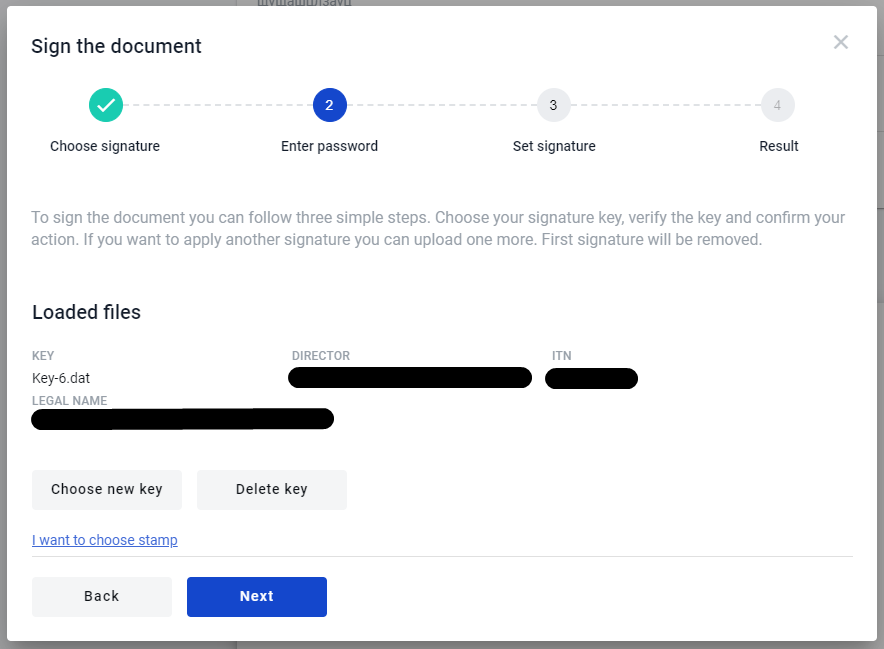Reading advanced electronic signature¶
Select the key on you computer or flash card
As soon as file selected you will see the new modal window with password input which relates to chosen key and functionality ot manage keys or add stamp
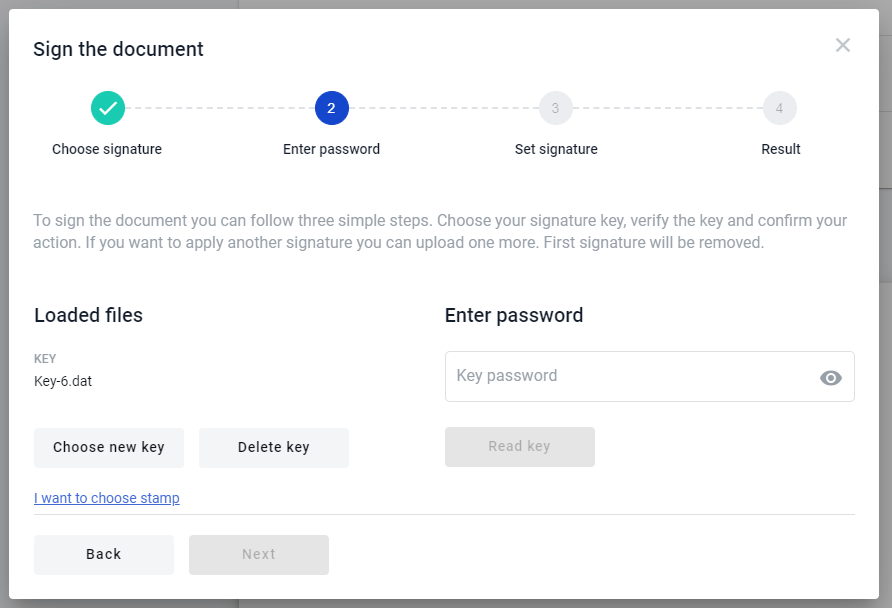
Enter the password of the key and click “Read key” button (if you enter the valid password and key is valid you will see sign details and the next form of the modal window, if not you will see the error message)

As soon as you enter valid data you will see the information related to key with which you want to sign the document